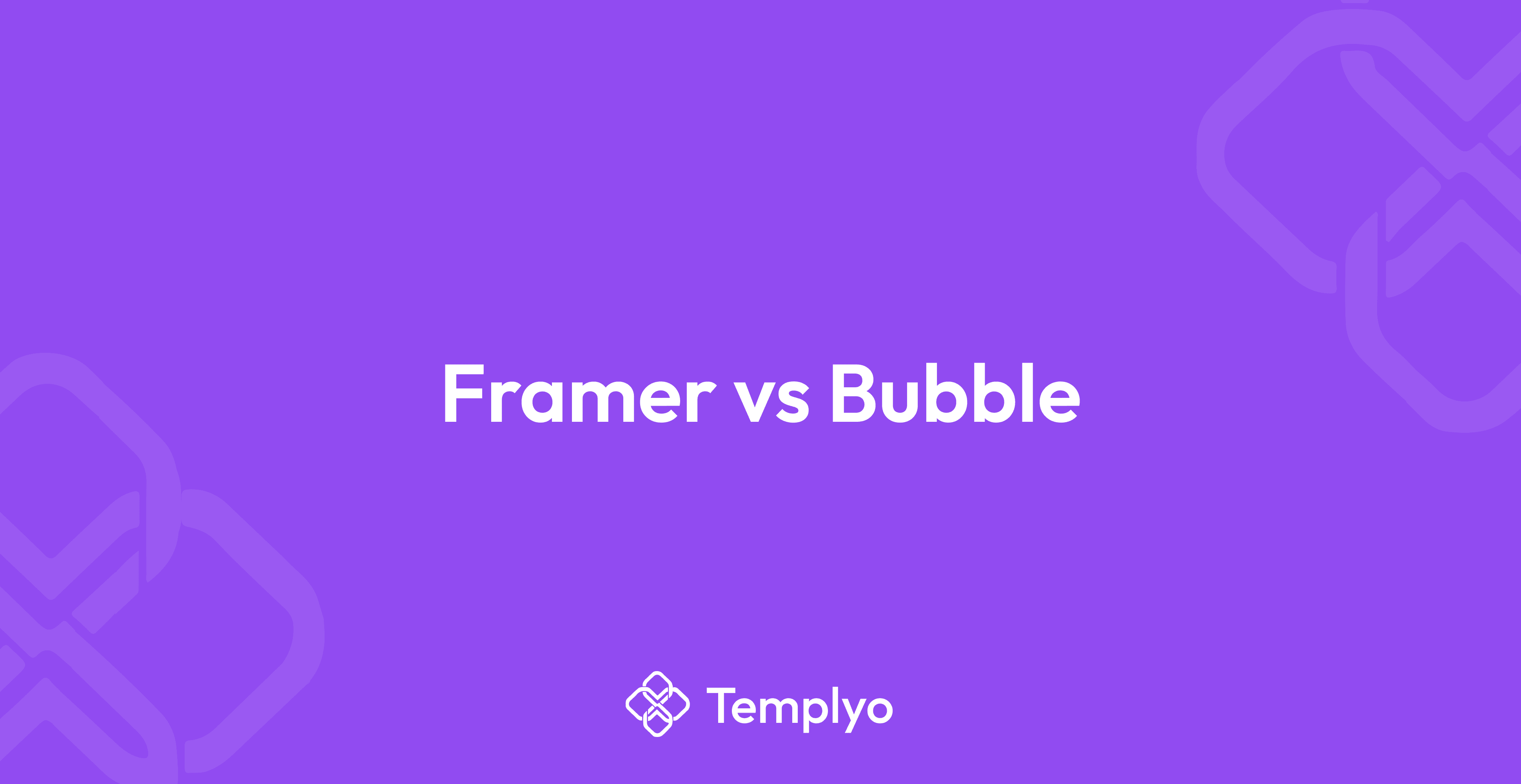Jan 4, 2026
The Best Framer Plugins for 2026 - Must-have [TOP 25]
Framer has revolutionized the way designers and developers create interactive prototypes and websites. With the recent introduction of plugins, Framer's capabilities have expanded even further. In this article, we'll explore the top 25 must-have Framer plugins for 2026, each offering unique features to enhance your design workflow and create stunning websites.
1. Rive: Bring Your Designs to Life

Rive empowers you to build production-ready graphics for web, apps, and games with rich interactivity and state-driven animation. This plugin allows you to:
Drag and drop Rive assets directly into Framer
Connect Rive animations to Framer's interactive features
Create dynamic, state-driven graphics without hard coding
Rive removes the need for repetitive engineering work, giving designers more creative control and enabling teams to iterate faster.
2. Search Console: Real-Time Performance Insights

Stay on top of your website's performance with the Google Search Console plugin. Key features include:
Track clicks, impressions, and top search queries in real-time
View performance metrics directly on Framer's canvas
Make data-driven decisions without switching between tabs
This plugin brings essential analytics into your design workspace, helping you optimize your site effortlessly.
3. Phosphor: Versatile Icon Library

Enhance your Framer designs with the Phosphor icon kit. This plugin offers:
One-click paste and drag-and-drop functionality for quick icon insertion
Six different icon styles to match your design aesthetic
Adjustable icon sizes for design flexibility
Phosphor Icons simplifies your icon workflow and helps elevate your designs instantly.
4. Dither: Retro Image Effects

Transform your images with a retro-inspired dither effect using the Dither plugin. Features include:
Multiple dither patterns and color modes
Full control over pixelation, brightness, and quantization levels
Easy way to add unique, vintage aesthetics to your designs
5. CMS Export: Streamlined Data Management
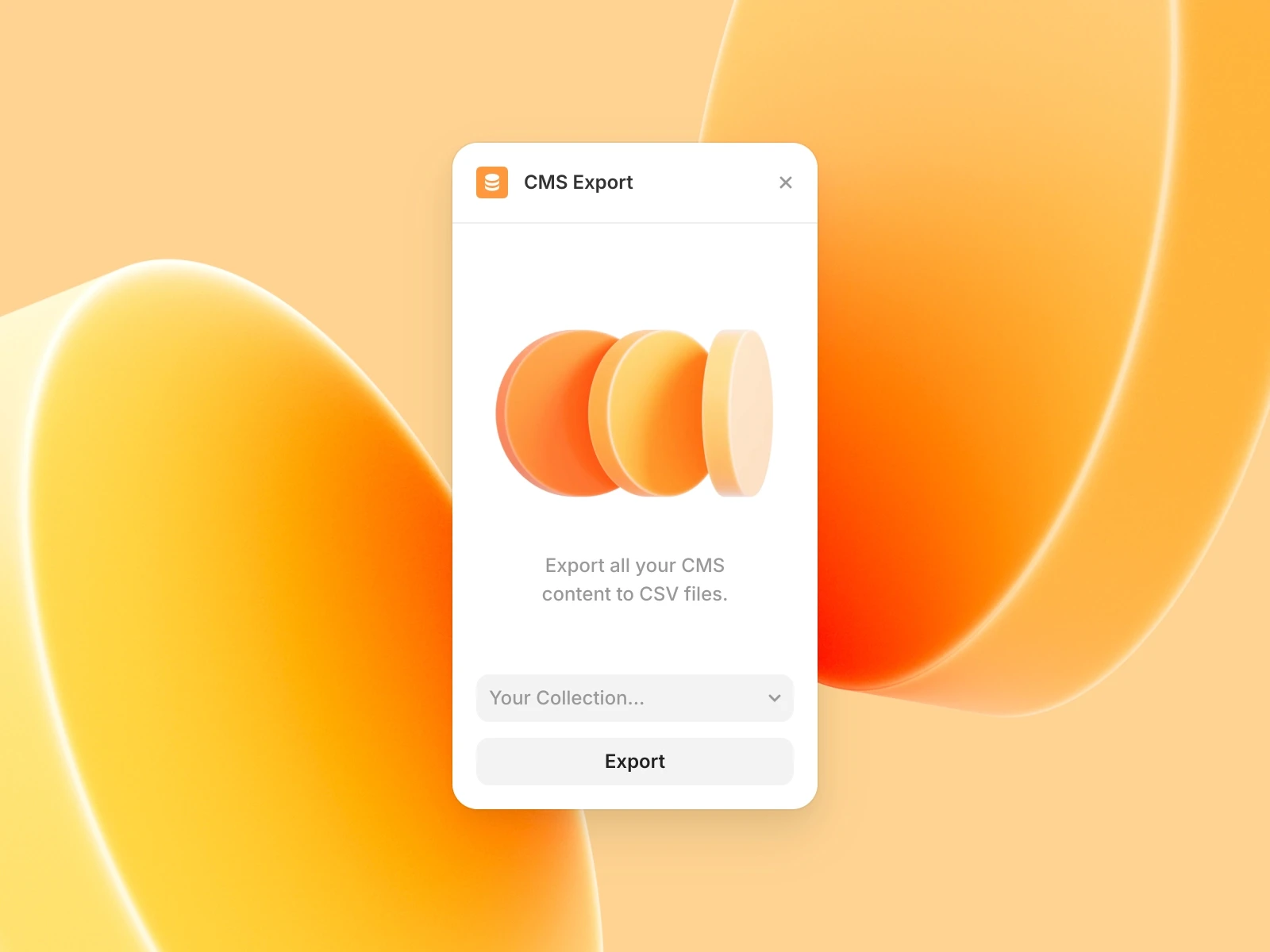
Effortlessly manage and transfer your collections with the CSV Export plugin. This tool allows you to:
Export any CMS collection as a CSV file
Preview data before exporting to ensure accuracy
Reimport CSV files into Framer CMS for seamless project transfers
6. HubSpot: Integrated Marketing Tools

Supercharge your Framer website with HubSpot's powerful tools. The plugin offers:
Drag-and-drop HubSpot forms and calendars
One-click tracking activation
Chat banner integration for direct customer messaging
7. LottieFiles: Engaging Animations

Access over 500,000 ready-to-use, free and premium Lottie animations for your websites. LottieFiles for Framer allows you to:
Embed lightweight and customizable Lottie animations
Access your team's private animation library
Personalize animations to match your brand colors
8. Renamer: Efficient Layer Management
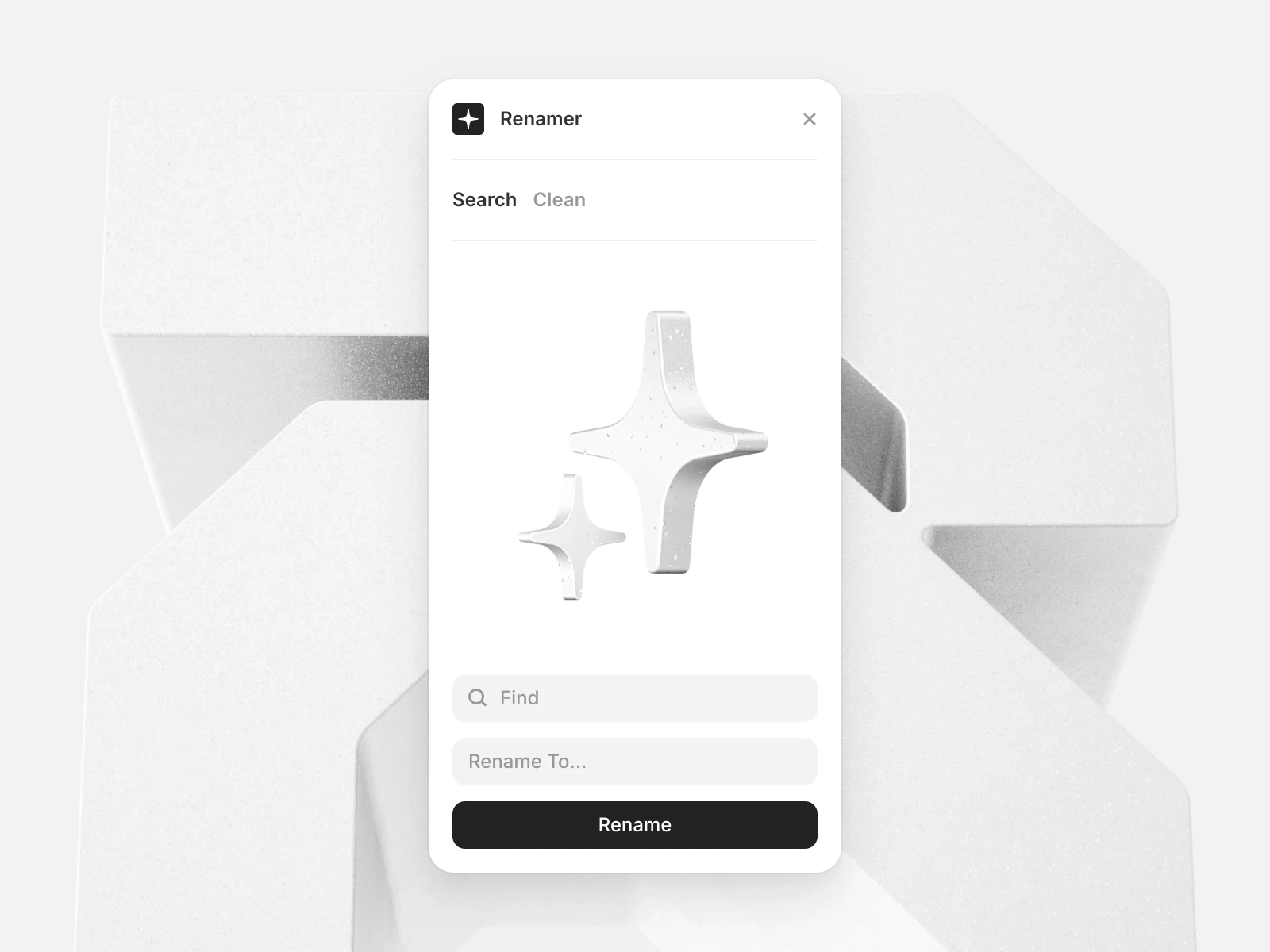
Quickly rename layers, clean up messy names, and easily navigate your project with Renamer. Features include:
Batch renaming of layers
Quick navigation to any layer in your project
Automatic cleanup of layer names
9. Sheets: Google Sheets Integration
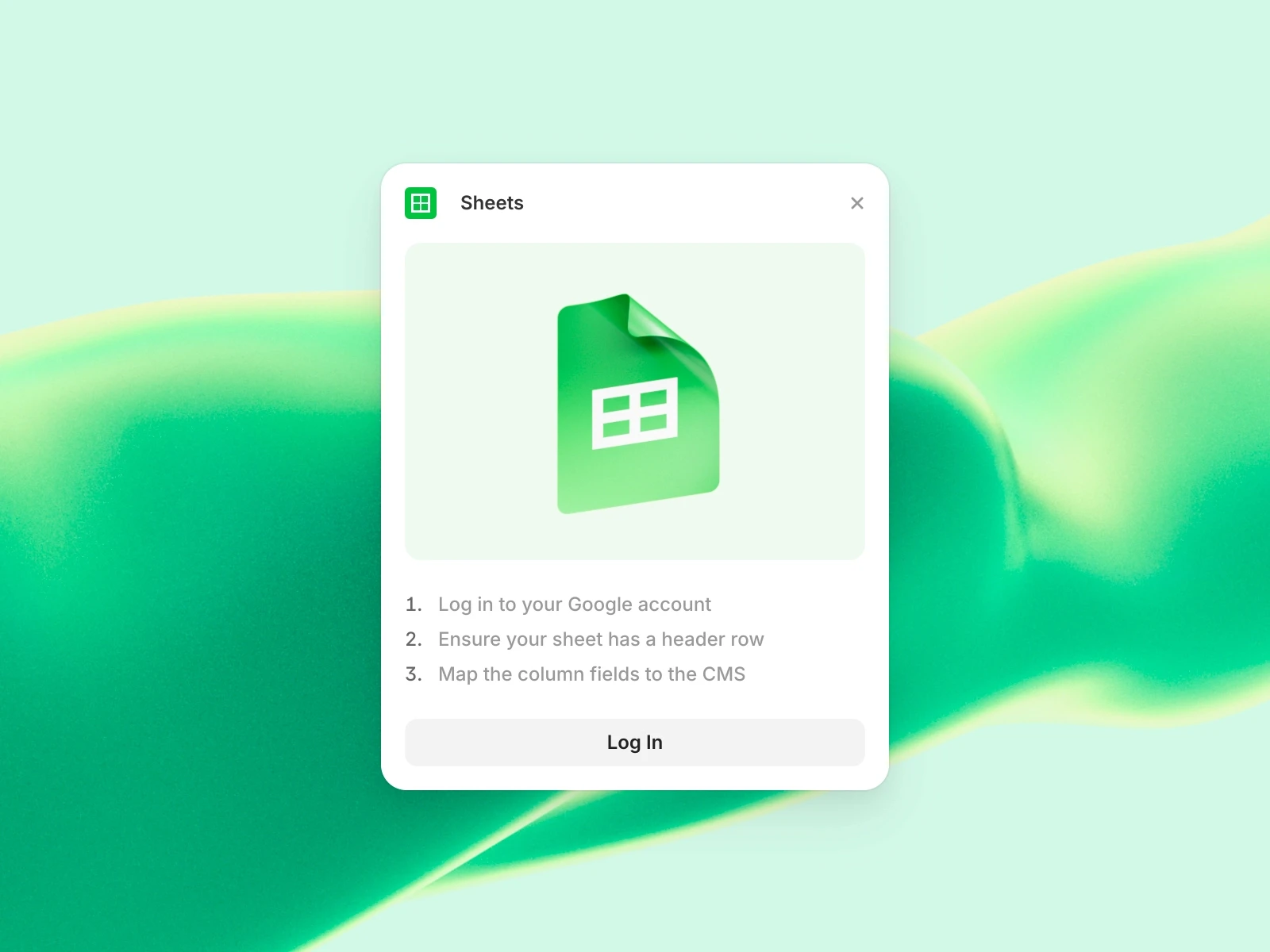
Simplify your content management by syncing Google Sheets directly with Framer CMS. The Sheets plugin offers:
One-click sync between Google Sheets and Framer CMS
Easy column mapping for seamless data import
Quick sheet selection from recent Google Sheets
10. Migrate: AI-Powered Template Customization

Quickly customize Framer templates to match your vision with Migrate. This AI assistant helps you:
Transform templates to fit your brand's voice and style
Generate appropriate content for your new template
Save time and effort in the website customization process
11. Notion: Seamless Content Sync

Bring the power of Notion into your Framer workflow with the Notion plugin. Key features include:
One-click sync between Notion databases and Framer CMS
Support for rich text, images, dates, and more
Automatic updates to keep your content fresh
12. Spell Checker: Multilingual Proofreading
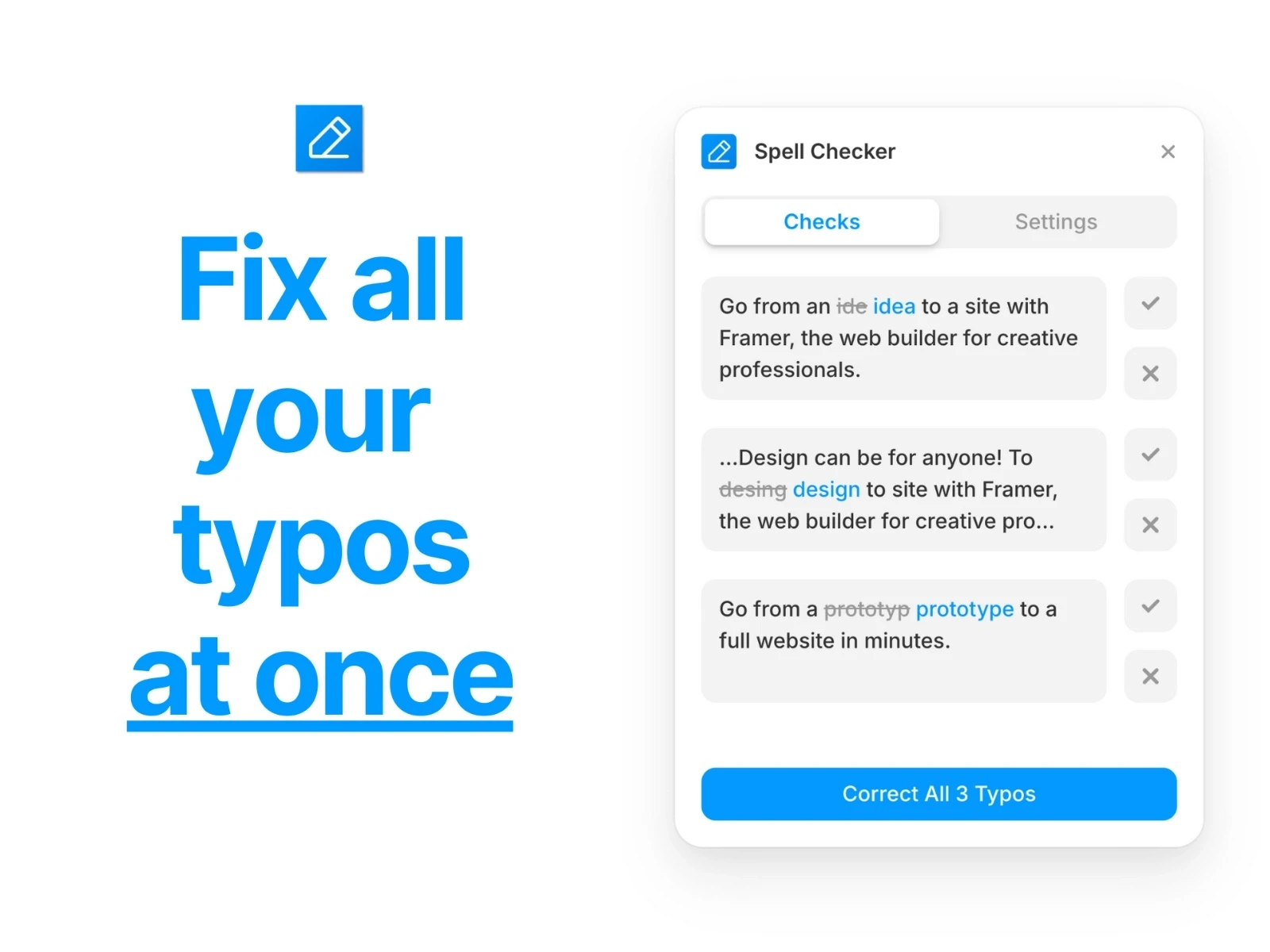
Ensure error-free content with the Spell Checker plugin. It offers:
Auto-detection of language (English, Spanish, and Portuguese)
Real-time spelling and grammar corrections
Comprehensive checks for every word in your Framer project
13. TypeSystem: Responsive Typography
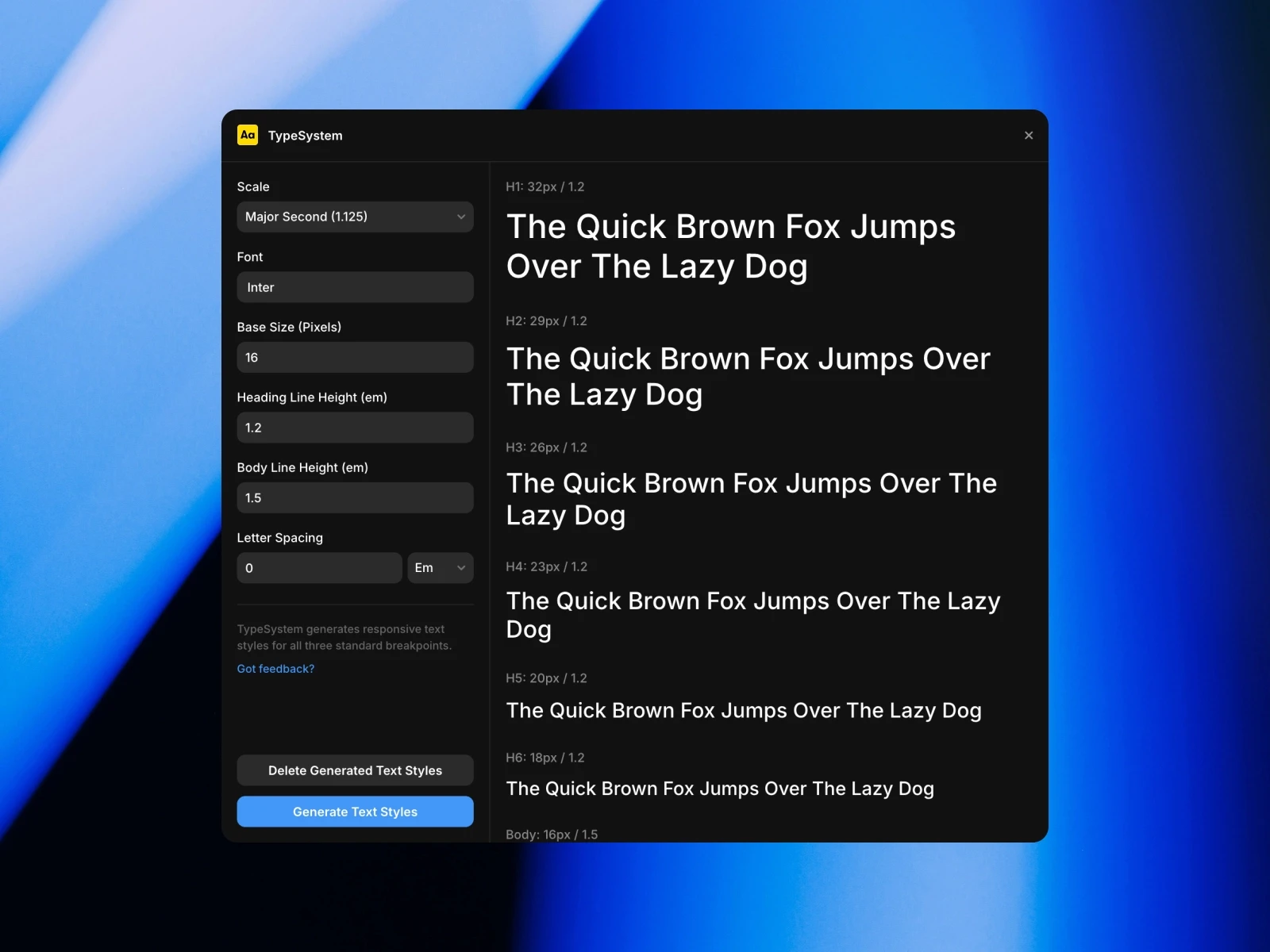
Revolutionize your typography setup with TypeSystem. This plugin allows you to:
Generate custom text styles based on popular type scales
Create perfectly scaled and responsive typography
Quickly clean up and regenerate text styles
14. Logofy: Extensive Logo Library

Access over 3,000 SVG logos from simpleicons.org with Logofy. Simply drag and drop logos directly onto your Framer canvas.
15. FramerSync: Multi-Platform Data Sync

Sync Notion, Airtable, and Google Sheets with the Framer CMS using FramerSync. Features include:
One-click sync for connected data sources
Flexible column mapping and data import options
Team collaboration support
16. FramerAuth: No-Code Membership Functionality
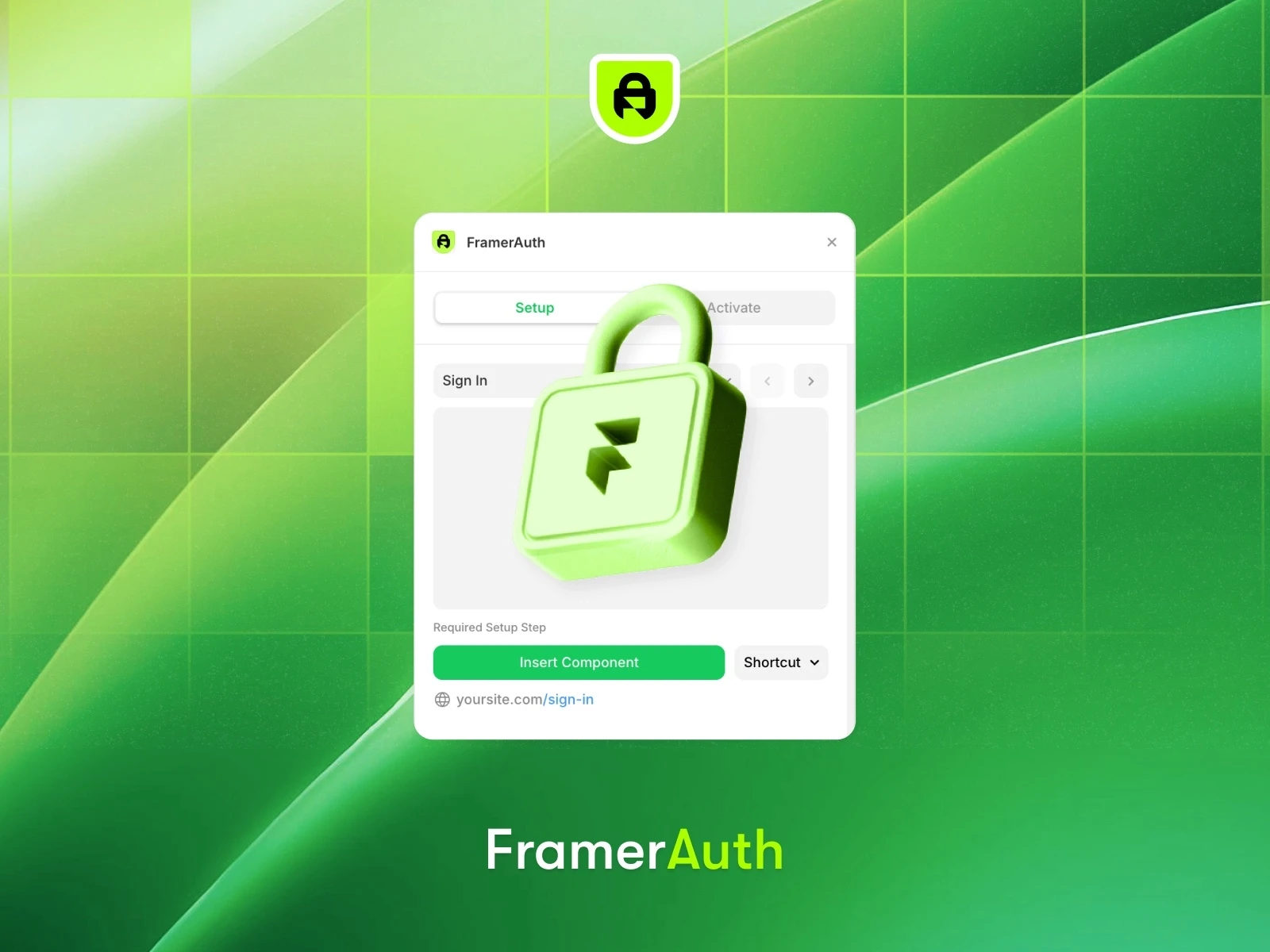
Add membership features to your Framer site without coding using FramerAuth. Key features:
Content gating and restricted access
Customizable authentication components
Product-specific access controls
17. Blocs: Comprehensive Design Toolkit
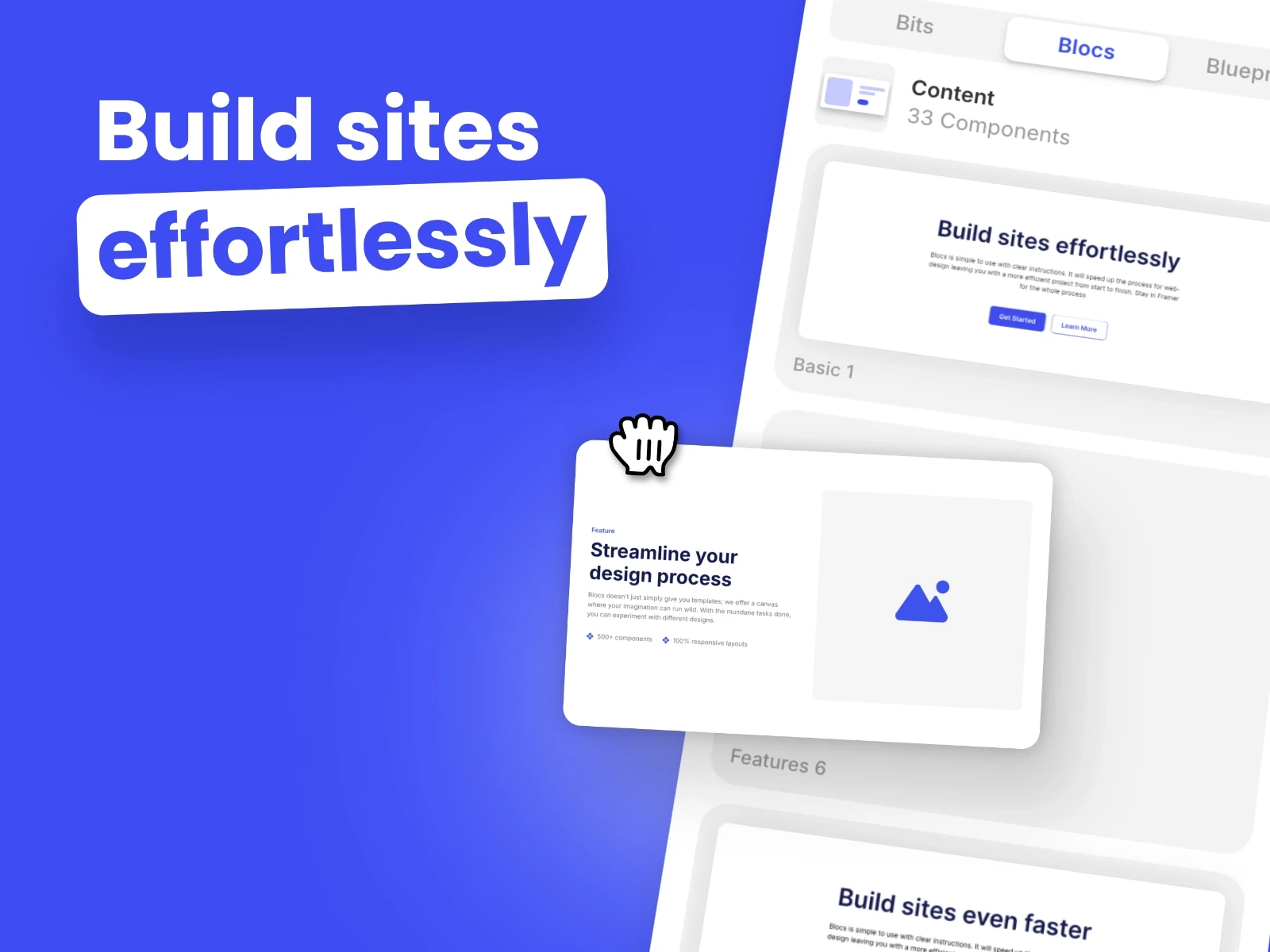
Blocs is the ultimate design plugin for Framer, offering:
500+ pre-built, responsive UI elements
Color palette generation tools
Instantly responsive pages and components
18. Thenty: Advanced Membership and E-commerce
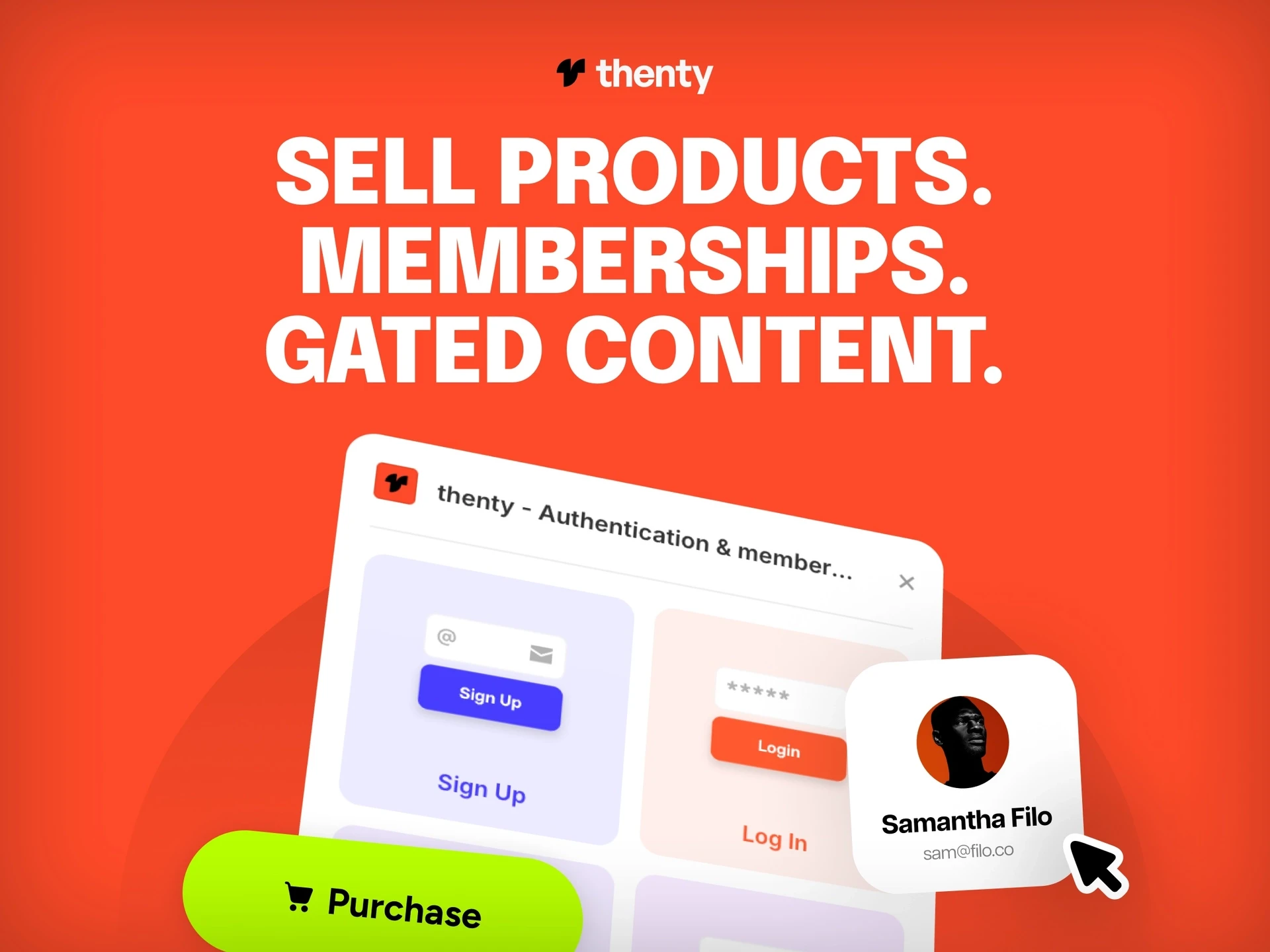
Create sophisticated membership sites and sell digital products with Thenty. Features include:
Stripe integration for payments
Member management tools
Gated content and SSO support
19. Semflow: All-in-One SEO Tool

Optimize your Framer site for search engines with Semflow. The plugin offers:
Site audits and SEO scoring
Detailed recommendations for improvement
AI-powered title and meta description generation
20. FramerForms: Advanced Form Building
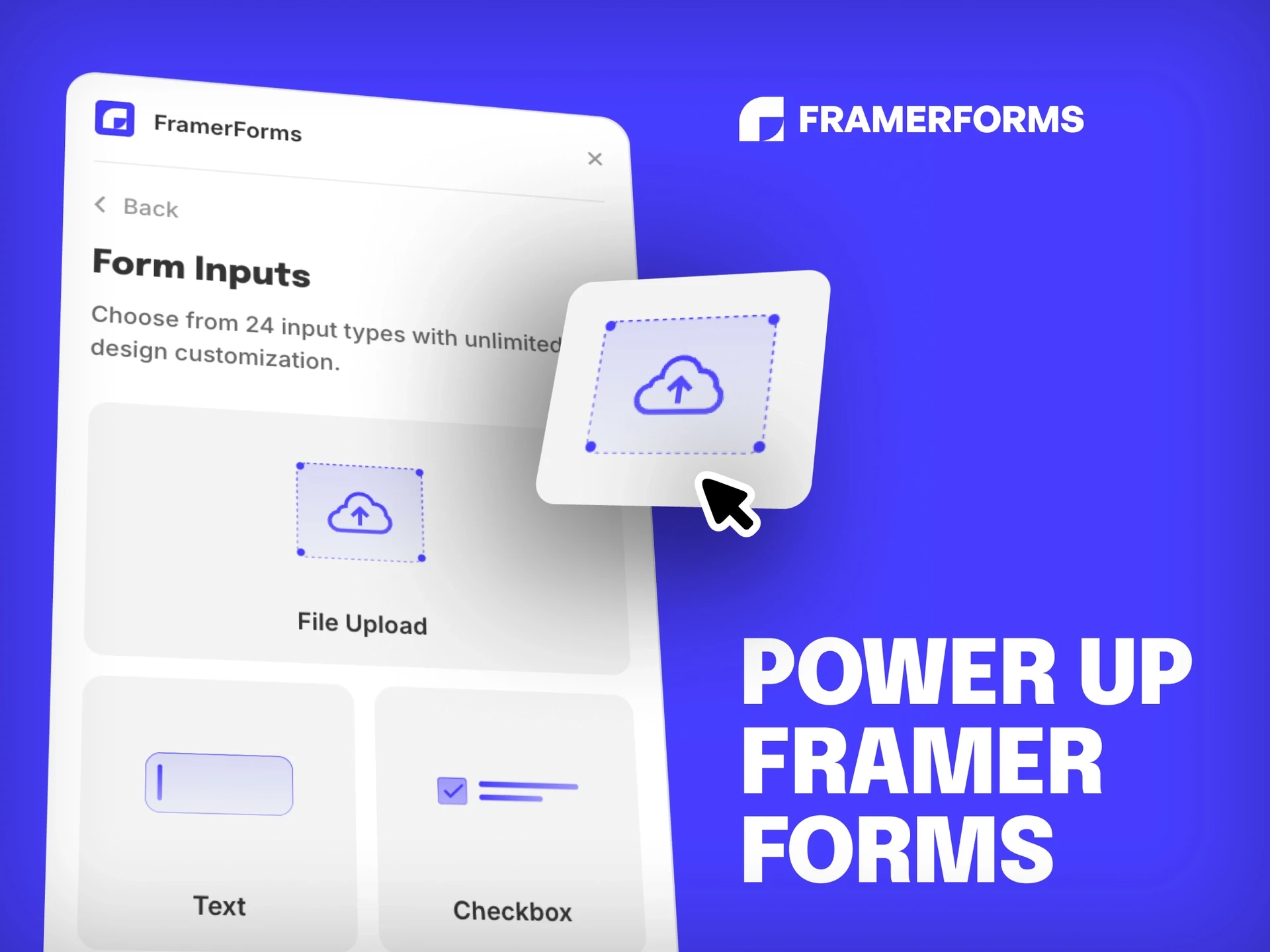
Create powerful, flexible forms with FramerForms. Key features include:
Multi-step form creation
File upload support
Conditional logic and hidden data fields
21. Doodles: Freeform Drawing Tool
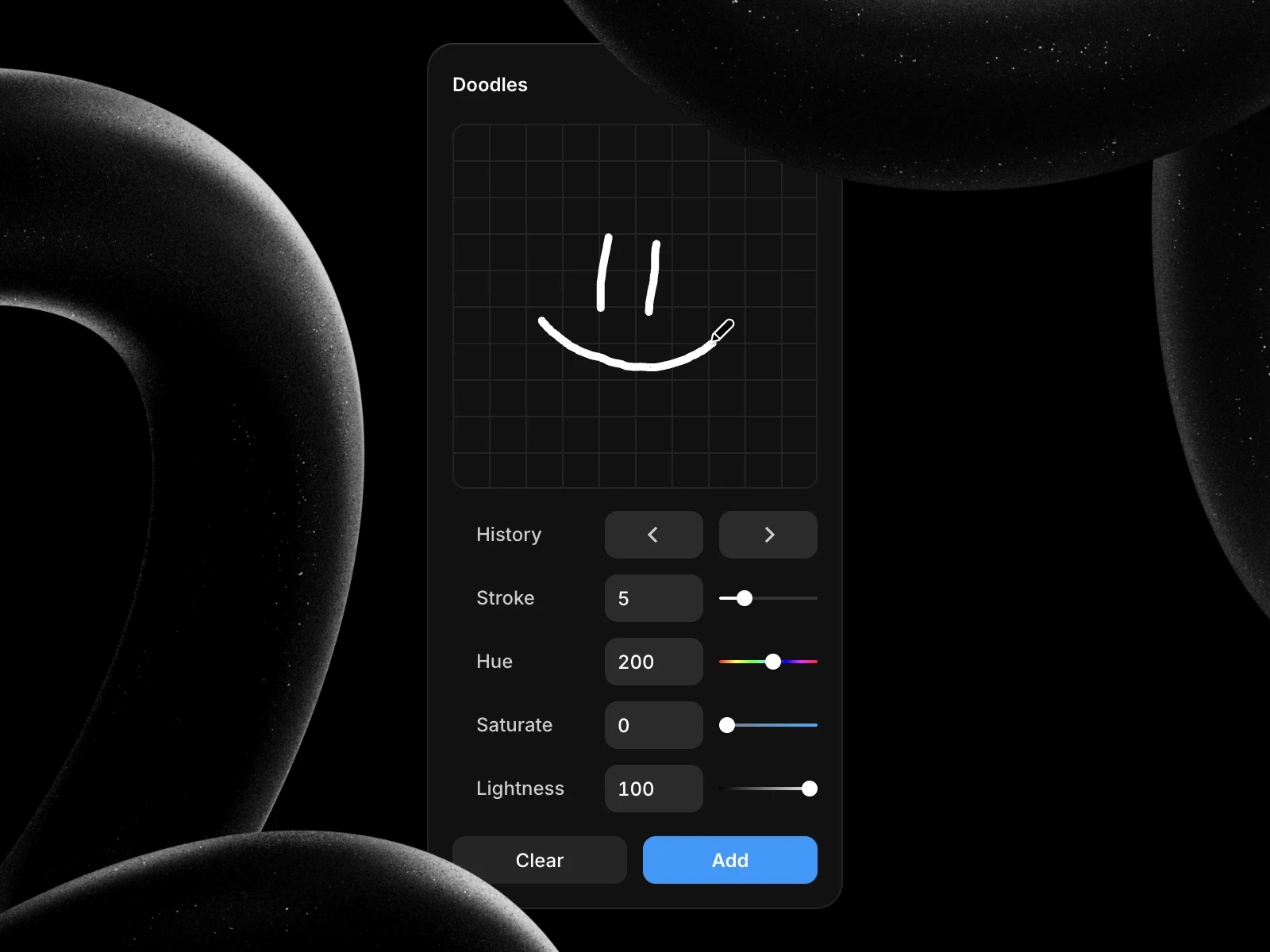
Add a personal touch to your designs with the Doodles plugin. It allows you to:
Sketch directly on a freeform grid
Customize stroke width, hue, saturation, and lightness
Create unique, hand-drawn elements for your designs
22. Framer/Figma Sync: Design System Integration
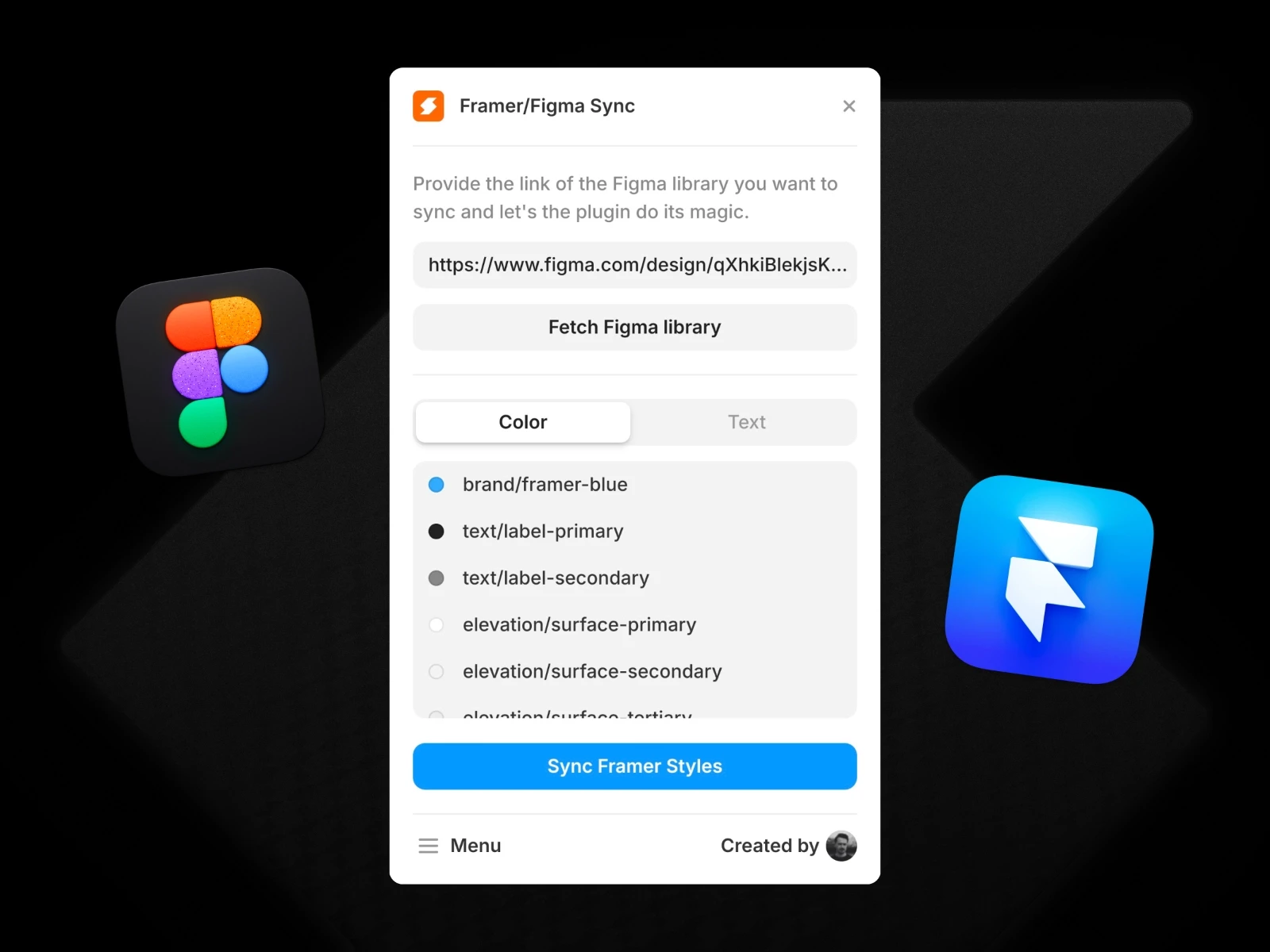
Seamlessly sync your Figma design system with Framer using this plugin. Features include:
Color and text style synchronization
Automatic light/dark mode creation
Multi-project support (with Plus Unlimited)
23. Clonify: Extensive Component Library

Build world-class sites quickly with Clonify's library of pre-designed sections, wireframes, and templates. Key features:
Drag-and-drop sections for rapid prototyping
Fully responsive components and templates
Regular updates to keep up with design trends
24. Styleguide Generator: Automated Documentation
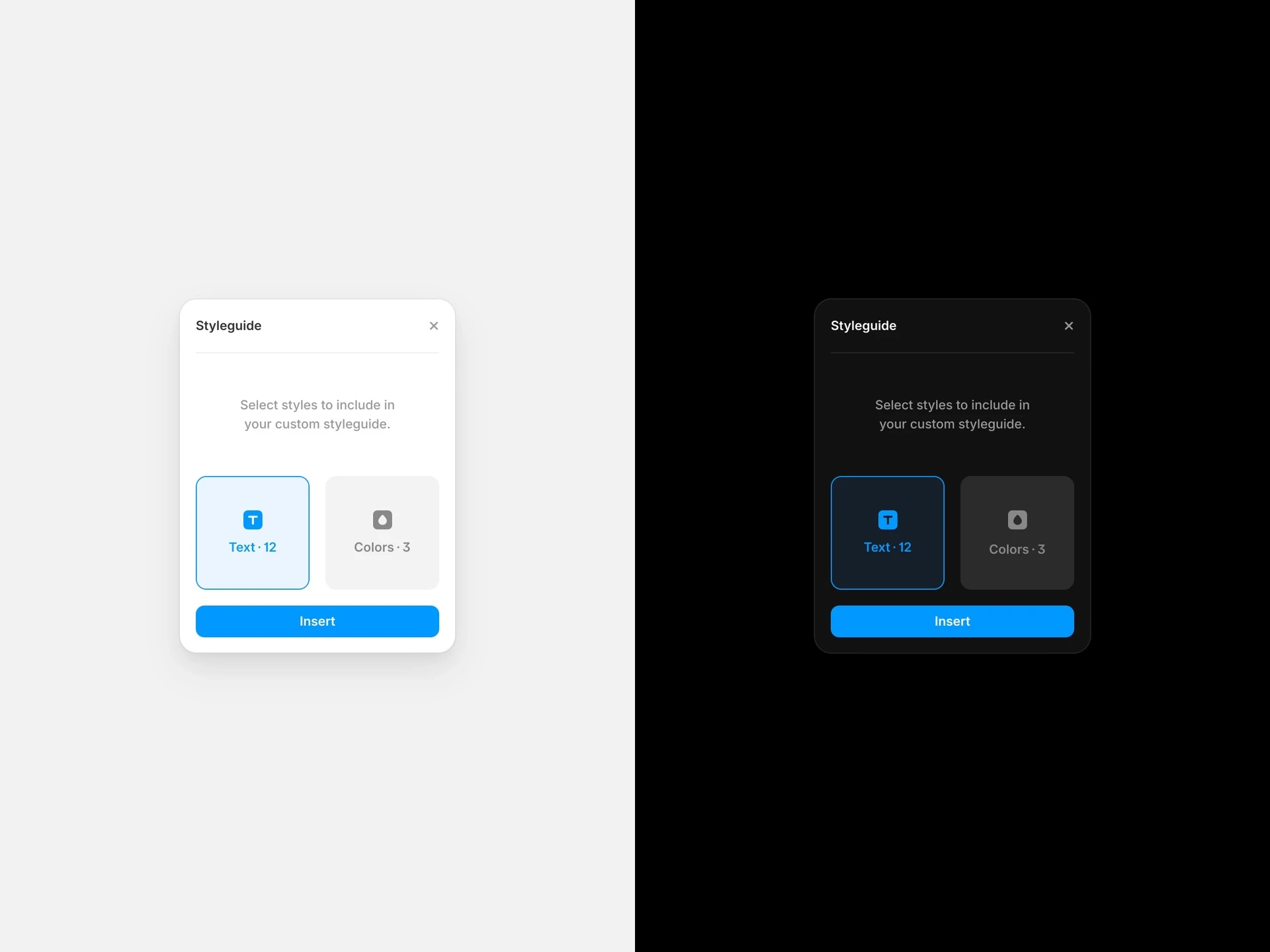
Create comprehensive styleguides for your projects automatically. The plugin offers:
Generation of customizable styleguide components
Support for color and text styles
Easy updating and syncing of existing styleguides
25. Outseta: All-in-One Membership Platform

Build full-featured membership sites with Outseta. Key features include:
Integrated Stripe payments and authentication
CRM, email marketing, and help desk tools
Support for both individual and team-based memberships
Conclusion
These top 25 Framer plugins offer a wide range of functionality to enhance your design process, improve your workflow, and create stunning, feature-rich websites. By leveraging these tools, you can take your Framer projects to the next level in 2026 and beyond. Whether you're focusing on design, functionality, or business features, there's a plugin here to suit your needs and help you create exceptional digital experiences.